Landscape Painting Using Photoshop Default Brush

Did this quick landscape painting using default Photoshop brush. In my painting, I used 3 different default brush tips from Photoshop which are, Chalk, Round and Grass. It is possible to paint with just one type of brush tip, as I had seen some peoples did that.
My method of painting are coloring the contour / shapes of an object, then shade them. So these brush settings might not be useful for you if you paint in other method.
Brush Settings
TreesChalk brush is use to paint the trees leaves and distance mountain.
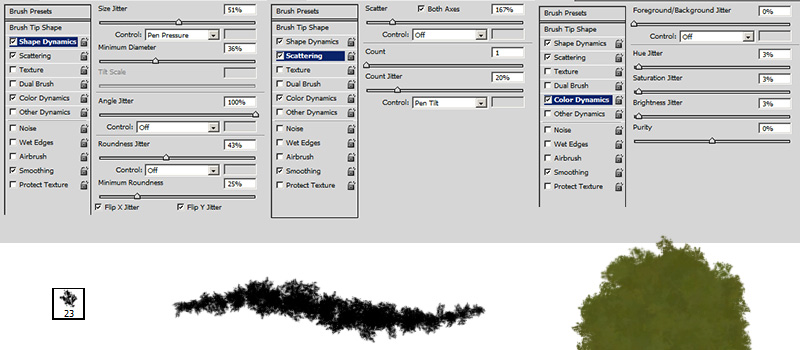
- Shape Dynamics - Flip X/Y Jitter, Size Jitter, Angle Jitter, Roundness Jitter
- Scattering
- Color Dynamics - Hue, Saturation, Brightness. I don't use the purity option usually
Clouds
Hard round brush is use to paint cumulus cloud. Chalk brush is use to erase and smudge the clouds.
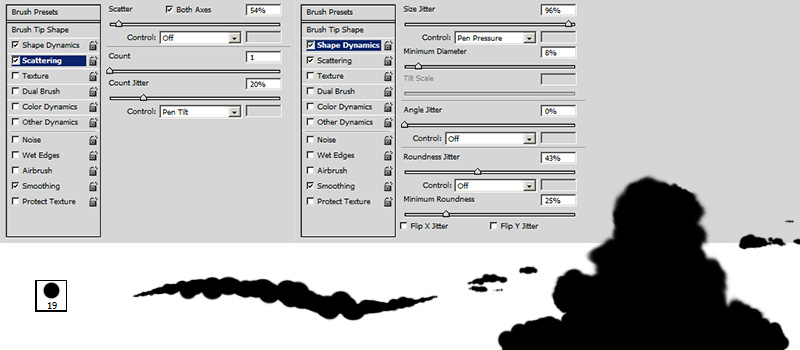
- Shape Dynamics - Size Jitter, Roundness Jitter. Doesn't need to enable Rotation or Flip X/Y Jitter as the brush tip is a hard round shape. There are no difference if you flip or rotate a round shape
- Scattering
Grass
The default photoshop grass brush are already good for painting. But I change a bit on it settings.
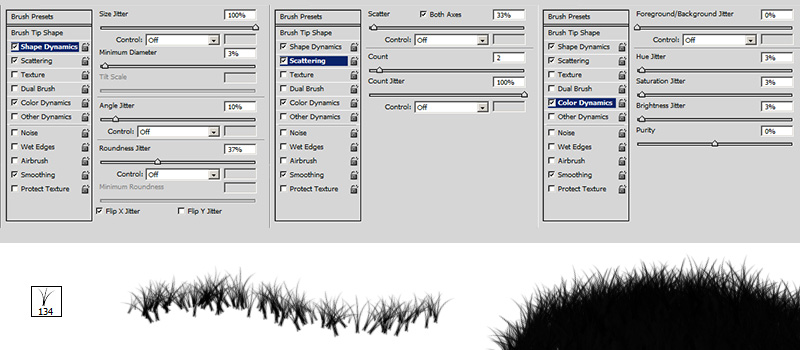
- Shape Dynamics - Flip X Jitter (No Flip Y Jitter as we don't want upside down grass), Size Jitter, Angle Jitter, Roundness Jitter
- Scattering
- Color Dynamics - Hue, Saturation, Brightness. I disable the Background/Foreground Jitter, but it can be usefull if you choose 2 shades of green for it and control via pen pressure.
Color Blending
For color blending, I usually enable "Other Dynamics" (CS4) / "Transfer" (CC) for brush settings. If you combine this option with "Wet Edges", it will give your brush a watercolor feel.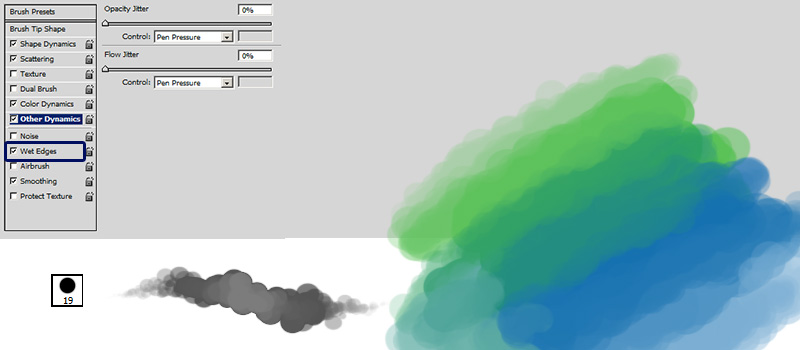
More Customise
Using the same brush settings above, you can change the brush tip with your own custom shape. For example, change the brush tip to leaves pattern and you will have your own custom leaves brush. Changes the long grass pattern to a wheat pattern, and you will have wheat brush.
Video
Below is the quick timelapse video of landscape painting using default photoshop brush.Artwork
This is the final artwork which I have upload both in my pixiv and deviantart.
Reference
DeviantArt Default Brush Landscape PaintingPixiv Default Brush Landscape Painting
Youtube Landscape Painting Using Default Photoshop Brush


Comments
Post a Comment